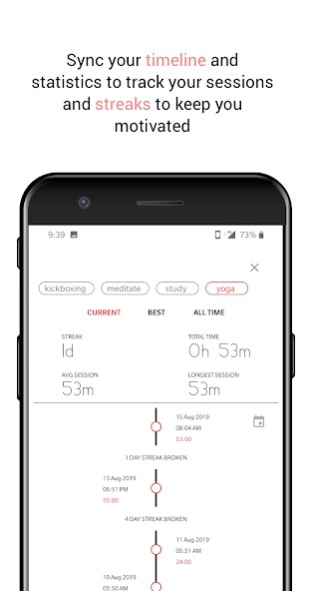Strive Uptime - Productivity T 2.0
Free Version
Publisher Description
Strive Uptime - Productivity T - Uptime is a simple timer to track time spent on daily routines and activities
Uptime is a simple timer application that allows the user to track activities and build habits and monitor productivity over time. It allows you to create tags for various activities and records streaks and duration for each activity.
With Uptime you can:
- Add an activity that you want to pursue or record
- Track and work upon a new habit
- Sync data seamlessly on multiple android devices and never lose session history
- A preparation interval before the start of each session which can be changed to accommodate your preferences.
- Option to track activity duration beyond the set time. If you choose to continue your session beyond the closing chime, you will have the option to add the extra minutes to your session stats.
- Simple, clean interface and visuals
- Set a default duration
- A statistics page that tracks your streaks and all time best sessions to keep you motivated for all activities
- Under statistics, a Timeline view for details about session durations and a Calendar View for visual encouragement to maintain your streak.
- Add and Delete Sessions Manually
- AMOLED mode for better battery utilisation for devices with AMOLED Screens
About Strive Uptime - Productivity T
Strive Uptime - Productivity T is a free app for Android published in the PIMS & Calendars list of apps, part of Business.
The company that develops Strive Uptime - Productivity T is Nutcracker Tech. The latest version released by its developer is 2.0.
To install Strive Uptime - Productivity T on your Android device, just click the green Continue To App button above to start the installation process. The app is listed on our website since 2020-02-07 and was downloaded 3 times. We have already checked if the download link is safe, however for your own protection we recommend that you scan the downloaded app with your antivirus. Your antivirus may detect the Strive Uptime - Productivity T as malware as malware if the download link to com.nutcracker.uptime is broken.
How to install Strive Uptime - Productivity T on your Android device:
- Click on the Continue To App button on our website. This will redirect you to Google Play.
- Once the Strive Uptime - Productivity T is shown in the Google Play listing of your Android device, you can start its download and installation. Tap on the Install button located below the search bar and to the right of the app icon.
- A pop-up window with the permissions required by Strive Uptime - Productivity T will be shown. Click on Accept to continue the process.
- Strive Uptime - Productivity T will be downloaded onto your device, displaying a progress. Once the download completes, the installation will start and you'll get a notification after the installation is finished.